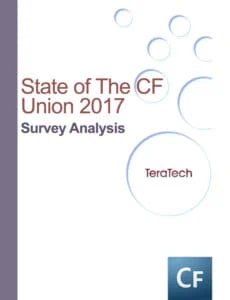We have run the State of the ColdFusion Union Surveys for nearly 10 years now. This year was particularly inspiring – interesting results too!
Special thanks to Brad Wood who edited the survey questions and reviewed the results with me in two webinars. We have summarized all the ColdFusion analysis and commentary in this 72-page report. Highlights include:
- It's nice to see the ColdFusion 9 numbers finally shrinking.
- Lucee 5 is actually more popular than CF 10 or CF 2016.
- Why having your laptop on Linux can be a good idea.
- What is the most popular framework? A surprising number are still using a custom homegrown framework or no framework at all.
- Surprisingly, ORM isn't an incredibly popular option in the ColdFusion community.
- What exactly is mocking and why should you be using it?
- How to avoid going through thousands of lines of codes just because you upgraded the server.
- IDEs and tools are always a good place for a healthy discussion among developers – CFers are no exception.
- Most CFers are using Chrome and only fire up Firefox when Chrome is feeling sick for the week.
- The average age of web-based technologies is actually 22-23 years. If you look at Java, Ruby, JavaScript, HTML, CSS, and SQL (which is about 45 years old), the average language being used to write web applications is actually a bit older than ColdFusion. We're below average age-wise, but the language is very mature.
- Who are the “darker dark matter” CFers who don't even go to conferences even though they're still coding in ColdFusion?
- What aspects of ColdFusion might be keeping your company from using it.
- Did you know about all the modern tooling and resources available to ColdFusion developers? Read what you might be missing.
- The difficulty of finding CF developers + the radical solution!
About the speakers:
Brad Wood

Michaela Light
My name is Michaela Light and I love solving business problems and creating high-quality custom software so I founded TeraTech.
I have worked extensively with ColdFusion, SQL and Visual Basic. I have been programming and doing project management for over 35 years. I have both a Bachelors and Masters degree in math from Cambridge and graduated in the top 10% of my year.
I also teach Kundalini yoga and energy healing. I love helping people grow and transform. Practicing yoga has helped me succeed in IT because it keeps me calm in the middle of high-pressure projects!
And to continue learning how to make your ColdFusion apps more modern and alive, I encourage you to download our free ColdFusion Alive Best Practices Checklist.
Because… perhaps you are responsible for a mission-critical or revenue-generating CF application that you don’t trust 100%, where implementing new features is a painful ad-hoc process with slow turnaround even for simple requests.
What if you have no contingency plan for a sudden developer departure or a server outage? Perhaps every time a new freelancer works on your site, something breaks. Or your application availability, security, and reliability are poor.
And if you are depending on ColdFusion for your job, then you can’t afford to let your CF development methods die on the vine.
You’re making a high-stakes bet that everything is going to be OK using the same old app creation ways in that one language — forever.
All it would take is for your fellow CF developer to quit or for your CIO to decide to leave the (falsely) perceived sinking ship of CFML and you could lose everything—your project, your hard-won CF skills, and possibly even your job.
Luckily, there are a number of simple, logical steps you can take now to protect yourself from these obvious risks.
No Brainer ColdFusion Best Practices to Ensure You Thrive No Matter What Happens Next
ColdFusion Alive Best Practices Checklist
Modern ColdFusion development best practices that reduce stress, inefficiency, project lifecycle costs while simultaneously increasing project velocity and innovation.
√ Easily create a consistent server architecture across development, testing, and production
√ A modern test environment to prevent bugs from spreading
√ Automated continuous integration tools that work well with CF
√ A portable development environment baked into your codebase… for free!
Learn about these and many more strategies in our free ColdFusion Alive Best Practices Checklist.