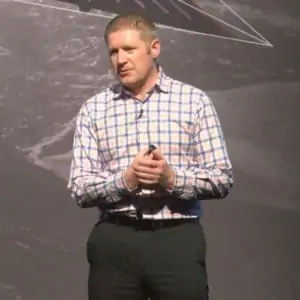Neil Cresswell talks about “Using Portainer.io (Docker Container Management)” in this episode of the CF Alive Podcast, with host Michaela Light.
Contents
Show notes
- Portainer.io, which is an open-source “human friendly” Management UI for Docker
-
- Docker command line is very complex. Portainer greatly simplifies this.
- Portainer gives you access to a central overview of your Docker host or Swarm cluster. From the dashboard, you can easily access any manageable entity.
- The containers section provides a view of all available containers. You can see details about the containers (state, image, exposed ports…), filter or sort the containers and manage them using standard actions (start, run, remove…).
Container Details
- You can access a lot more information in the container details section and trigger common operations, access the stats and logs sections, start an exec instance to open a console in your container or even commit a container to create an image.
Container Stats
- Portainer allows you to view container stats in real time: CPU and memory usage, networking and processes running in the container.
Container Logs
- Easily investigate the behavior of your container by inspecting its logs.
Container Console
- Portainer allows you to start an exec instance which allows you to open a console in your container directly in your browser.
Container Creation
- Access the container creation form, which allows you to simply create your containers. It also gives you access to advanced container creation options.
- Future auto scale
Image List
- The images section provides a view of all available images. You can easily pull new image from the Docker hub or a private registry and easily manage all your images.
- Access a lot more information in the image details section from the size of the image to the related Dockerfile information. You can also manage image tags and push it to any registry (either Docker hub or any private registry).
Network List
- The networks section provides a view of all available networks. Easily manage your networks from a centralized view or quickly create new networks.
Volume List
- As for the networks, you can easily manage the available volumes from this section and create more volumes.
Cluster Overview
- When using Portainer with Docker Swarm or Swarm Mode, this section gives your more details on each node in your cluster.
- Portainer allows you to manage to multiple Docker environments from a single instance.
User Management And User Access Control
- Portainer adds a security layer on top of Docker with authentication, multiple user management and the ability to define restrict access to some resources.
- Prevent Crypto miner hacking
Pricing – free
Install – 3 seconds from command line
Competitors
- SHIPYARD – no longer being developed
- PANAMAX – 3 years in beta – not released to production yet
- Swarmpit – new
Documentation, help, support
- Docs
- Swagger API
- Slack group
240 million downloads, 10 million per week
Microservices
Swarm
Why are you proud to use Docker?
WWIT for you to make Docker more alive this year?
What are you looking forward to at Into The Box?
Mentioned in this episode
- Portainer.io
- Docker version 18
- RaspberryPi
- Docker Swarm
- Kubernetes
- CF Alive episode Getting started with Docker for CFers with Mark Drew
Listen to the Audio
Podcast: Play in new window | Download | Embed
Subscribe: RSS
Bio
Neil Cresswell
Neil is the co-founder of Portainer.io, which is an open-source “human friendly” Management UI for Docker; the founder of CloudInovasi.id, which is a Indonesia-centric Docker Container as a Service Provider (and which provided the initial inspiration for Portainer), and is the co-founder of a NZ company called Emerging Technology Partners, which specialises in Docker consulting.
Neil obtained initial exposure to Docker technologies through his previous role as CEO of IndonesianCloud, a Public Cloud provider based in Jakarta. At that time, he foresaw the transformative effect that Docker would bring and the impact it would have on traditional IaaS and Infrastructure providers. Through 6 months of “migraines” Neil retrained himself in Docker, obtaining vast exposure through enduring the early pain of Docker versions 1.6. Neil spent considerable time understanding how to productionise and operationalise Docker, which is what initiated Portainer.io, as a way for “every day IT folk” to deploy and manage Docker.
Interview transcript
Michaela: Welcome back to the show. And today, we're gonna be looking at using Portainer doc IO for Docker container management and I'm here with Neil Cresswell. He's the co-founder of Portainer IO. And he also founded a Docker consulting company in New Zealand and he's got a cloud Docker fantastic company in Indonesia. Hope I’m [inaudible] [00:23].
Neil: Yeah, that’s right.
Michaela: And Portainer is the leading way of managing all your Docker instances. So if you've got ColdFusion apps running in Docker. This lets you manage all the containers, the images, you’ve got logs, consuls, how you create containers, look at the images you're creating them from. Basically everything to do with Docker you can do it from within here and it is open source. So it's free to get and it's been downloaded 240 million times ten million downloads a week of Portainer IO are happening. So it's a very popular thing. Well we'll check in out. We’ve gonna drill into some of the details this. And Neil is talking at into the box in April, so you can see him in full detail there. So welcome Neil.
Neil: thank you
Michaela: So just to help us understand what exactly is Portainer IO and do I need just keep the IO on the end of the name? I know there’s IO in your website.
Read more
And to continue learning how to make your ColdFusion apps more modern and alive, I encourage you to download our free ColdFusion Alive Best Practices Checklist.
Because… perhaps you are responsible for a mission-critical or revenue-generating CF application that you don’t trust 100%, where implementing new features is a painful ad-hoc process with slow turnaround even for simple requests.
What if you have no contingency plan for a sudden developer departure or a server outage? Perhaps every time a new freelancer works on your site, something breaks. Or your application availability, security, and reliability are poor.
And if you are depending on ColdFusion for your job, then you can’t afford to let your CF development methods die on the vine.
You’re making a high-stakes bet that everything is going to be OK using the same old app creation ways in that one language — forever.
All it would take is for your fellow CF developer to quit or for your CIO to decide to leave the (falsely) perceived sinking ship of CFML and you could lose everything—your project, your hard-won CF skills, and possibly even your job.
Luckily, there are a number of simple, logical steps you can take now to protect yourself from these obvious risks.
No Brainer ColdFusion Best Practices to Ensure You Thrive No Matter What Happens Next
ColdFusion Alive Best Practices Checklist
Modern ColdFusion development best practices that reduce stress, inefficiency, project lifecycle costs while simultaneously increasing project velocity and innovation.
√ Easily create a consistent server architecture across development, testing, and production
√ A modern test environment to prevent bugs from spreading
√ Automated continuous integration tools that work well with CF
√ A portable development environment baked into your codebase… for free!
Learn about these and many more strategies in our free ColdFusion Alive Best Practices Checklist.