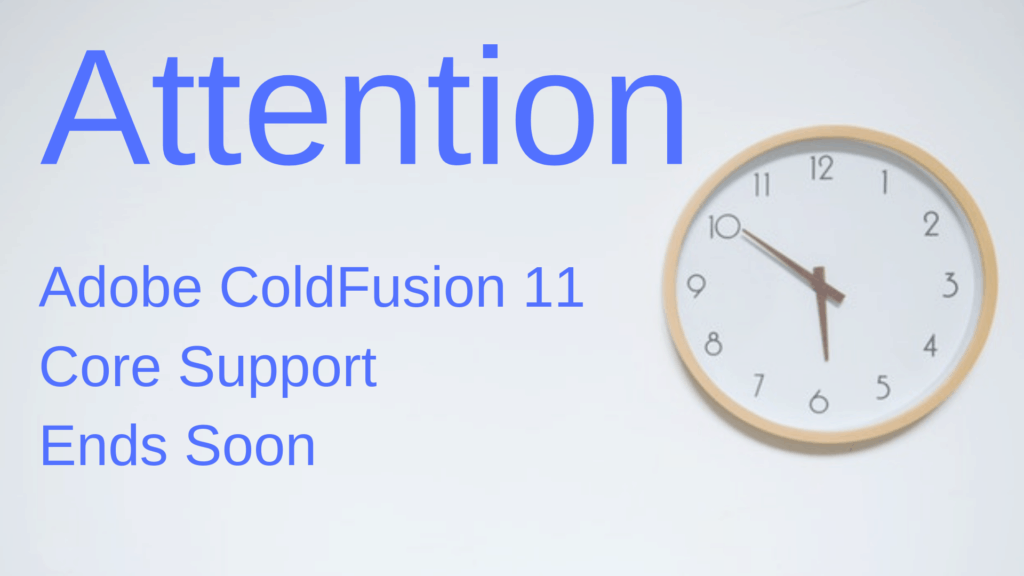Contents
Adobe ColdFusion 11 Core Support is Ending Soon
That's right.
ColdFusion 11 has begun its slippery slope into obscurity. Core support for CF 11 is coming to an end, and it will end on April 30, 2019.
But why? Shouldn't Adobe maintain support on all its products, new and old?
HECK NO!
It's the nature of the beast. Technology evolves at such a rapid pace that we would be fools to believe that a platform developed in 2014 is superior in 2019. So, there comes a time in every developer's life when we have to let go, willingly or not.
As of right now, those still clinging to ColdFusion 11 are now having to go unwillingly.
We, as a community, have surpassed ColdFusion 11 in both theory and practice. But what does this really mean for those still left behind? And how or why should you continue with ColdFusion?
Let's talk about that.
“Advances in technology can be empowering, progressive and enriching. History has shown this across civilisations and societies. But it has also shown, and the present and future will continue to show, that it is foolish, risky, flawed and folly without us raising our individual and collective consciousness and mindfulness to accompany it – to ensure we use it shrewdly, kindly and wisely.”
–Rasheed Ogunlaru, Business Coach and Author of Soul Trader
The Impact of Losing Core Support
What does that mean for us in the community? I mean, really, how many CFers are still on CF 11?
The answer may surprise you.
According to our 2018 State of the CF Union, a staggering 48% of ColdFusion developers still use CF 11. That was our number-one platform! CF 2016 came in a close second. We are expecting a definite change for the 2019 State of the CF Union, so let's keep our eyes peeled for those results!
One thing that can definitely be said about CF'ers is that we're loyal to our language and platform. But that may be more of a problem than you think.
You see, it's one thing to be loyal to your brand. It's something entirely different not to evolve alongside it. Especially in technological advancements. (More on this later)
So, back to the question at hand: What does losing core support mean?
Core support is the time frame during which support for the product (CF 11) and its supporting cast is available. It starts on the general availability date and lasts for 5 years.
Overall, this is a pretty sweet concept. It dramatically helps our community loyalists. But what happens after those five years? That's where things get a little tricky.
Because Adobe no longer provides core support, they offer an Extended Support package. This is not free, mind you. It is a pay-by-the-year package that lasts up to two years. And it isn't the cheapest thing either. In fact, it costs just about as much to attempt to maintain an outdated system for just two years as to purchase an upgraded version.
However, extended support does provide an additional two years of Platinum Support. And that's good for something.
Every CIO might ask: Should my company opt for the extended support package?
In my opinion, no.
I honestly believe that a serious company should never even get to that discussion.
Why would you want to spend money continually repairing and debugging an outdated system that you will have to replace in two years? Instead, that money should go to a system upgrade. It would definitely save you money in the long run, and you'll be up-to-date.
ColdFusion: Dead or Alive?
So… here's the million dollar question:
“Since support is going away for one of CF's most popular versions, does that mean that ColdFusion is now officially dying?”
HELL NO.
This means that Adobe and ColdFusion are moving on with their lives. And you shouldn't get left behind. In the grand scheme of things, CF 11 is at EOL.
Core support will continue for a few months, and extended support will continue for two more years. But let's not kid ourselves. CF 11 is just a fragment of its former self.
The Time for an Upgrade Is Now! (Or How I Failed to Safeguard my System and Learned to Love the Hack)
I may be coming across as a little preachy about why upgrades are so important, but here's an example.
Did you know that there is an ongoing security alert for ColdFusion legacy users?
At this exact moment, wave after wave of ongoing security vulnerabilities are being exploited. A group of hackers has reverse-engineered an Adobe Security Update Patch. With this information, they are wreaking havoc on unpatched users.
The APT (Advanced Persistent Threat) group is installing the China Chopper Trojan into outdated systems, allowing for a backdoor into user systems. This is for one reason only.
A total access takeover of your CFML-generated system.
So here's a heads-up for the uninformed…All systems not patched with the September 11, 2018, security update are at risk!
The thing is, those who are safest from attack are those with fully upgraded systems running the latest version of ColdFusion 2018. Adobe is making sure that those keeping CF Alive are protected.
This brings me to my next topic…
What are some of the Benefits of Upgrading my CFML?
As the world around us changes, it only makes sense that we change with it. Upgrading your CFML and ColdFusion comes with many benefits.
But first things first. As Charlie Arehart said in his interview with us last year,
“…if one jumps to CF 2018. Let's say from CF 11. The things that were new in 2016, you then you didn't pay attention to, they're gonna be in 2018. And I'll say it again, the things that were new in CF 11 you maybe didn't really fully take advantage of. I mean again you know I've been doing this for 20 plus years. You know that there are people who don't take full advantage of things that CF can do and every release adds new things.”
*For those of you looking for just a more minor upgrade to CF2016, Charlie has also compiled a master list of resources to help your transition go a little smoother.
Related: Are you still running CF11? Beware, its countdown clock is ticking
That being said, though, the latest versions provide even more coo, unique features building on the generation before it. Here are just a few of the benefits you receive when upgrading to the latest CF, CF 2018:
-
Compatibility and Accessibility
- With ColdFusion 2018, you now become privy to a much-improved system of multi-latency support. This occurs by exposing APIs to multiple organizations, all on the same server. You can also control access to your server by flagging organizations and isolating their tenant space. Finally, you can assign organization admins the right to manage and monitor individual tenancies.
- With CF 2018's EE, you gain access to its distributed cache system. The distributed cache is an excellent addition for users who want maximum scalability and performance from their operations. Before CF 2018, ColdFusion only supported one cache.
-
Security
- With the new auto-lockdown feature, you can lock down your production server with one simple click. Full lockdown procedures will be systemically applied, making sure all security measures are fail-safe and within compliance. After the lockdown, all systems are continuously monitored for breaches and potential security threats. This is a ColdFusion 2018 exclusive feature.
-
Sweet New Toolkits
- With the release of CF2018 came perhaps one of the best changes made with ColdFusion in general. The new Performance Monitoring Toolkit. When Rakshith Naresh, the Senior Product Manager for ColdFusion at Adobe, asked the CF community what they wanted, one word rang true. Performance. And Adobe gave the people what they wanted. The PMT provides so many functions, including capturing and persisting data in real time, providing a Dynamic Server Index, analyzing thread dumps, and much, much more. This is accomplished via a whole suite of performance-enhancing tools, including:
-
Server Monitor
-
Automatic Connector Tuner
-
Database Monitor
-
External Sources Monitor
-
External Storage for Session Scope
-
Code Profiler
-
- With the release of CF2018 came perhaps one of the best changes made with ColdFusion in general. The new Performance Monitoring Toolkit. When Rakshith Naresh, the Senior Product Manager for ColdFusion at Adobe, asked the CF community what they wanted, one word rang true. Performance. And Adobe gave the people what they wanted. The PMT provides so many functions, including capturing and persisting data in real time, providing a Dynamic Server Index, analyzing thread dumps, and much, much more. This is accomplished via a whole suite of performance-enhancing tools, including:
You won't find these options available for older versions of ColdFusion. And these are only a smattering of what is now available. Don't miss out on these exciting new features and those coming up. So again, I ask: Why the heck would you keep dumping money into an outdated platform when you could be riding in luxury?
The Future of ColdFusion
“Look around you. Everything changes. Everything on this Earth is in a continuous state of evolving, refining, improving, adapting, enhancing, and changing. You were not put on this Earth to remain stagnant.”
–Dr. Steve Mataboli, Behavioral Scientist and Bestselling Author of Unapologetically You
As we discussed earlier, ColdFusion is changing.
AND… Adobe hasn't slowed down. In an interview with Kishore Balakrishnan, the Senior Product Marketing Manager at Adobe Systems, he gave me a glimpse into the future of ColdFusion. Did you know that Adobe already has its 2020 version in the works? Codenamed “Vision,” it promises even more wonderful advancements than the ones we received from CF 2018.
Now, if Vision is released in 2020… that means it will have 5-year core support available, plus two years of extended support. This means that just with Vision alone, Adobe has made a public commitment until 2027! And wait… THERE'S MORE!
Kishore also talked to me about the strategic plan for the ColdFusion release in 2022. After extended support is finished with CF 2022, we're looking at a full ten years until even a potential EOL for ColdFusion itself. Not bad for a programming language developed by J.J. Allaire back in 1995.
So, I'll say it once again and proudly: CF is not dead nor dying. It is thriving and flourishing. It is doing just fine. CF is growing bigger. Those who claim otherwise… well, they may be the ones getting left behind. When it comes to technology, it is not only unwise but also dangerous.
Every day, it seems there is something new. The new language supports. New Docker images. New communications with the Internet of Things. Even Luceewillsreleaseg its latest version shortly. But is that what keeps CF alive and thriving?
No. It isn't.
These new things are awesome, but it's the community that makes it all happen—the CF developers who have been with it since the Allaire days and the newbies fresh out of Adobe's college outreach program.
It's you.
By developing not just code but yourself alongside the program, you create a sort of symbiosis with ColdFusion. When developer skills grow, so does CF to keep up with the times, causing us as developers to catch up to the program, only for the cycle to repeat itself.
Staying stuck in the past is a surefire way to stagnation. If we lose our platform, we have no one to blame but ourselves.
ColdFusion is not dead. It is very much Modern, Vibrant, and Alive. And if there is one one apparent things that our community is going to keep it that way. Take a look back at all the groutstandingccomplishments CFers have made in the past year alone. Or recall the many great conferences we've had and plan on having soon. Let's give ourselves a round of applause. Because well… we've earned it.
And to continue learning how to make your ColdFusion apps more modern and alive, I encourage you to download our free ColdFusion Alive Best Practices Checklist.
Because… perhaps you are responsible for a mission-critical or revenue-generating CF application that you don’t trust 100%, where implementing new features is a painful ad-hoc process with slow turnaround even for simple requests.
What if you have no contingency plan for a sudden developer departure or a server outage? Perhaps every time a new freelancer works on your site, something breaks. Or your application availability, security, and reliability are poor.
And if you are depending on ColdFusion for your job, then you can’t afford to let your CF development methods die on the vine.
You’re making a high-stakes bet that everything is going to be OK using the same old app creation ways in that one language — forever.
All it would take is for your fellow CF developer to quit or for your CIO to decide to leave the (falsely) perceived sinking ship of CFML and you could lose everything—your project, your hard-won CF skills, and possibly even your job.
Luckily, there are a number of simple, logical steps you can take now to protect yourself from these obvious risks.
No Brainer ColdFusion Best Practices to Ensure You Thrive No Matter What Happens Next
ColdFusion Alive Best Practices Checklist
Modern ColdFusion development best practices that reduce stress, inefficiency, project lifecycle costs while simultaneously increasing project velocity and innovation.
√ Easily create a consistent server architecture across development, testing, and production
√ A modern test environment to prevent bugs from spreading
√ Automated continuous integration tools that work well with CF
√ A portable development environment baked into your codebase… for free!
Learn about these and many more strategies in our free ColdFusion Alive Best Practices Checklist.