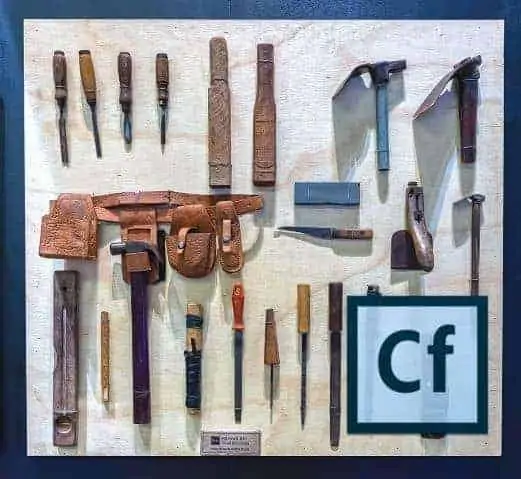Adobe ColdFusion development tools streamline coding workflows by combining built-in CFML language efficiency with robust security utilities, containerization options, and integrated development environments that reduce development time by up to 70%. The five essential tool categories (ColdFusion Markup Language, security tools, ColdFusion Components, containerization solutions, and IDEs) empower development teams to build secure, scalable applications faster. These tools have been verified and endorsed by industry leaders according to CVE Details tracking, making ColdFusion one of the most security-conscious platforms available.
Contents
- Key ColdFusion Development Tools at a Glance
- ColdFusion Development Tools: Boost Your Efficiency and Security
- ColdFusion Markup Language
- Security tools
- ColdFusion Components
- Containerization tools
- IDEs
- Other Development Tools
- TeraTech's Approach to Modern ColdFusion Development
- FAQs About Adobe ColdFusion Development Tools
This article will discuss the above 5 tools that streamline coding, boost security, and improve team efficiency. It also covers supporting frameworks, testing, and deployment tools that keep ColdFusion a modern, secure, and scalable development platform.
Key ColdFusion Development Tools at a Glance
| Tool Category | Primary Function | Key Benefit |
|---|---|---|
| CFML | Core programming language | 3-lines vs. Java's 10-line code efficiency |
| Security Code Analyzer | Built-in vulnerability scanning | Detects security lapses before deployment |
| ColdFusion Components (CFCs) | Code reusability & modularity | Build once, reuse across applications |
| CommandBox | Containerization & automation | Seamless environment deployment |
| CFBuilder / VS Code Extension | Integrated development environment | Code completion & real-time debugging |
| FusionReactor | Application monitoring | Real-time diagnostics & performance insights |
| TestBox | Testing framework | BDD/TDD support for enterprise apps |
ColdFusion Development Tools: Boost Your Efficiency and Security
“There must be an easier way to do this!”
I’ve heard developers say this often enough, frustrated their development platform isn’t making their lives easier.
Unless they’re using ColdFusion, which features tools created by Adobe to solve developers’ most common problems.
ColdFusion has many digital gadgets in its arsenal, which can make your life as a developer much easier.
In this article, you will learn about five development tools already baked into CF:
- ColdFusion Markup Language
- Security Tools
- ColdFusion Components
- Containerization Tools
- IDEs
Let’s see how each one makes life easier.
ColdFusion Markup Language
CFML is the core language behind Adobe ColdFusion and a major reason for its popularity. It offers many built-in shortcuts and efficiency gains that accelerate coding. According to studies comparing programming languages, CFML requires roughly 3 lines of code where Java needs 10 to accomplish the same tasks (Source: Comparison of Programming Languages).
Designed around Rapid Application Development (RAD), CFML enables your team to convert ideas into working applications faster and with less effort. The language is easy to learn, efficient, and supports CFScript (a JavaScript-like syntax) for creating dynamic elements such as data types, escape characters, and comments.
These features collectively give your team a competitive advantage, allowing developers to focus more on innovation rather than boilerplate coding.
CFML also has CFScript, letting you use syntax similar to JavaScript to create various elements, including:
- CFScript
- Data Types
- Escape Characters
- Comments
Put together, these CFML advantages put you and your developers well ahead of any competition using other programming languages.
Security tools
ColdFusion enjoys one significant advantage over its competition: Adobe’s crack team of security experts that continuously refine the development platform to defend against new hacks or vulnerabilities.
Adobe’s so efficient and on top of security, ColdFusion consistently ranks among the most-secure development platforms on CVE Details, a site that tracks vulnerabilities and patches across several languages and platforms.
Besides ColdFusion’s dedicated security team, the platform comes with a built-in tool to give your code a thorough check before it’s released “into the wild.”
It’s called Security Code Analyzer. This tool scans your code, looking for vulnerabilities. Consider it a second set of eyes for developers who aren’t as security-minded. Or, frankly, some developers are busy enough that they can’t monitor everything.
If ColdFusion’s built-in tools and dedicated security team are not enough, the CF world’s been blessed with a security guru called Pete Freitag.
Pete, a friend of TeraTech, has built a trio of third-party tools which, if used in tandem, will keep your code as secure as Fort Knox.
These tools, made by Pete’s company Foundeo, include:
- Fixinator: Consider Fixinator something like Security Code Analyzer but on steroids, checking your code for security lapses and suggesting fixes.
- FuseGuard: This firewall keeps your app safe from hackers and problematic IP addresses.
- HackMyCF: This tool tests your web app to see if there are any missing hotfixes.
Put together, these advantages (Adobe’s team, Security Code Analyzer and Pete Frietag’s security tools), and your team, will create the most-secure web apps possible.
ColdFusion Components
ColdFusion Components are shortcuts for multiple objects or related functions. I’ve often likened them to keeping a 3D printer in your garage. You’re ready to create bespoke tools and fixes on the fly.
Components can neatly bundle entities, like for example “clients,” making programming with an otherwise-unwieldy group much easier. It can also perform similar efficiencies all across your app.
They can be deployed onto a single item and reused elsewhere, making them an easy way to shorthand common items in your app’s code.
The best part: they’re portable. Build a component once, then call upon it whenever necessary during the rest of the programming process.
Containerization tools
Developers’ jobs were once a long, tedious process. At least until containerization came along.
Ever since containerization tools came along, ColdFusion’s development platform became a joy to use. The bad old days meant the tedious building of new dev, staging or production environments as new CFers joined your team or your cluster scaled.
Containerization blows that process up, yet keeps the resulting components within reach of several developers.
Thanks to containers, developers have become almost spoiled. Efficiency, reliability, portability, and collaboration within a team have all become the norm. Now you can disperse a clone of your development environment across your entire team with a single click.
Containerization makes running CF in the cloud super easy, meaning your team can work on the same project from any machine.
There are many containerization tools available, but one stands out above the rest: CommandBox. It’s arguably one of the best-known of all containerization tools and a leader in the switch to containerization.
I made the switch years ago and never looked back. Its long list of features includes package management, Command Line Interface (CLI), embedded CFML server, application scaffolding, and many more tools which help boost productivity.
IDEs
Integrated Development Environments, or IDEs, let developers work in a single program, combining a full shed of tools into a single place. It’s the tech equivalent of a well-designed office, which maximizes not only focus and concentration, but also collaboration.
IDEs also merges code editors, automation tools, and debuggers, among others to create a comprehensive development program. Some even include code completion, similar to the predictive text you’d find in your smartphone, saving your developers precious keystrokes and time.
Best of all, there are nifty developer-friendly tools such as version control systems, compilers, and interpreters.
Perhaps the best of these Integrated Development Environments is CFBuilder, made by Adobe itself. It’s the flagship IDE for ColdFusion.
Developers also use Visual Studio or Sublime, text editors that work cross-platform and include a few other benefits.
ColdFusion development tools can help with nearly every facet of development and app maintenance. From efficiency to speed, finding the right balance of tools can change the way your team codes forever, while keeping your company innovating ahead of the competition.
Other Development Tools
1. Integrated Development Environments
The official Adobe ColdFusion Builder offers powerful features such as code completion, integrated debugging, and project management making it a prime choice for CFML developers. Despite Adobe announcing the end-of-life for ColdFusion Builder effective October 2024, the ColdFusion Builder Extension for Visual Studio Code provides a modern, flexible alternative for efficient development Adobe ColdFusion Builder . Other popular IDEs include CFEclipse , IntelliJ IDEA , and Sublime Text all recognized for their excellent ColdFusion support Best IDEs for ColdFusion Development .
2. Command-Line Tools
Tools like CommandBox simplify ColdFusion server management and automation by providing an easy-to-use CLI and package manager which is highly recommended for streamlining development tasks 5 Best Adobe ColdFusion Development Tools .
3. Containerization
Using Docker for containerization ensures consistent and scalable ColdFusion deployments improving application reliability across environments Best ColdFusion Web Application Performance .
4. Security Tools
Security analysis tools such as Fortify Static Code Analyzer and OWASP ZAP help identify vulnerabilities in ColdFusion applications early protecting them from potential threats TeraTech ColdFusion Tools .
5. Monitoring and Debugging
For application monitoring, FusionReactor provides real-time insights and diagnostics tailored to ColdFusion enabling developers to quickly detect and resolve issues.
6. Frameworks
Frameworks like ColdBox , FW/1 , and Transfer promote best practices by supporting MVC architecture thus enhancing maintainability and accelerating development ColdFusion Frameworks Discussion .
7. Version Control
Standard version control systems such as Git complemented by tools like GitKraken or SourceTree are essential for managing ColdFusion codebases and supporting collaborative development.
8. Testing Frameworks
TestBox is widely used for behavior-driven development and test-driven development in ColdFusion supporting robust unit and integration testing.
Despite the discontinuation of ColdFusion Builder, Adobe ColdFusion remains a viable and powerful platform supported by a growing ecosystem of modern tools and frameworks. For comprehensive information explore the official Adobe ColdFusion family page and detailed tool reviews at TeraTech .
TeraTech's Approach to Modern ColdFusion Development
At TeraTech, we believe ColdFusion isn't legacy. It's evolved. Our team combines cutting-edge security practices with rapid application development principles that align with Adobe's modern CF vision. Through our podcast, blog, and community engagement, we've witnessed firsthand how today's dev teams are leveraging CFML's efficiency advantages while implementing contemporary security protocols.
The CF Alive movement represents a paradigm shift in how developers approach ColdFusion, moving beyond the outdated perception of “dying technology” to embracing it as a modern, secure web development ecosystem. Our comprehensive resources, including the CF Alive podcast featuring expert interviews, the modernization framework, and community engagement through our CF Alive Inner Circle, demonstrate that ColdFusion continues to power enterprise applications globally. Teams pursuing ColdFusion modernization alongside strategic maintenance practices achieve superior productivity metrics and security postures compared to legacy implementations.
FAQs About Adobe ColdFusion Development Tools
1. What are the best IDEs for ColdFusion development in 2025?
The official Adobe ColdFusion Builder remains the traditional choice, though Adobe transitioned support to the ColdFusion Builder Extension for Visual Studio Code (launched as modern alternative). Visual Studio Code provides cross-platform compatibility and modern features. Other enterprise options include IntelliJ IDEA with ColdFusion plugin support and Sublime Text for lightweight development. Teams should evaluate based on team size, budget constraints, and integration requirements with CI/CD pipelines and version control systems.
2. How does CommandBox improve ColdFusion development workflows?
CommandBox simplifies development by automating containerization, package management, and environment consistency. It eliminates tedious manual setup of dev, staging, and production environments, allowing development teams to deploy identical setups across multiple developers with single-command execution. This dramatically reduces environment-related bugs and accelerates onboarding for new team members. The embedded CFML server enables local development without installing full ColdFusion instances.
3. What security tools protect ColdFusion applications from vulnerabilities?
Adobe provides the built-in Security Code Analyzer for vulnerability scanning before deployment. For enterprise-grade protection, Foundeo's tools: Fixinator (enhanced code analysis), FuseGuard (application firewall), and HackMyCF (hotfix verification), create a comprehensive security layer. According to CVE Details, ColdFusion ranks among the most secure platforms due to Adobe's dedicated security team and transparent vulnerability tracking. Regular updates and patches ensure continuous protection against emerging threats.
4. What are ColdFusion Components (CFCs) and why are they important?
ColdFusion Components are reusable code modules that bundle related functions, objects, and business logic. They enable developers to build functionality once and deploy it across applications, reducing code duplication and maintenance overhead. CFCs support object-oriented programming patterns, improve code organization, and facilitate team collaboration by establishing standardized interfaces. Teams using CFCs report significant improvements in code maintainability and development velocity.
5. How does CFML compare to other programming languages in terms of efficiency?
CFML requires approximately 3 lines of code to accomplish tasks that require 10 lines in Java, demonstrating substantial productivity advantages. This efficiency stems from CFML's Rapid Application Development (RAD) design philosophy, built-in shortcuts, and database integration capabilities. For enterprise applications requiring rapid iteration, CFML's efficiency advantage translates to faster time-to-market, reduced development costs, and accelerated innovation cycles. Adobe's official ColdFusion documentation emphasizes these productivity gains.